The problem is with Allocator using very large processing blocks of 8192 samples which implicates a time delay of 85ms using a sample frequence of 96kHz.
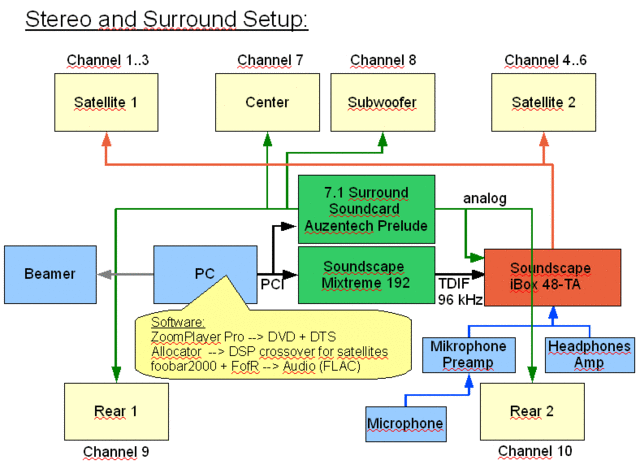
Does ZoomPlayer Pro support a function to delay video vs. audio?
Posted 15 January 2008 - 09:53 AM
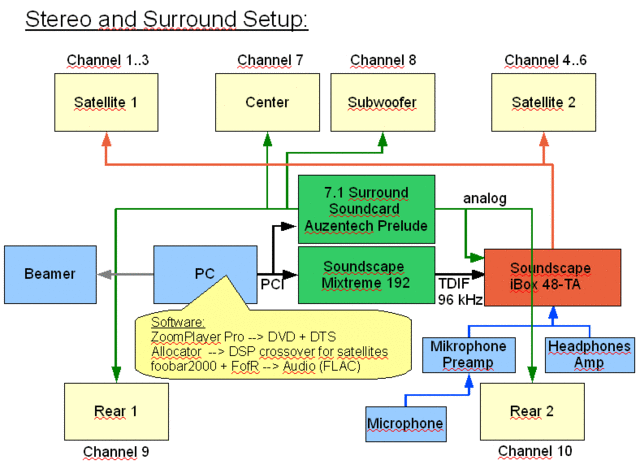
Posted 15 January 2008 - 10:19 AM
Posted 16 January 2008 - 04:30 AM
Posted 16 January 2008 - 04:58 PM
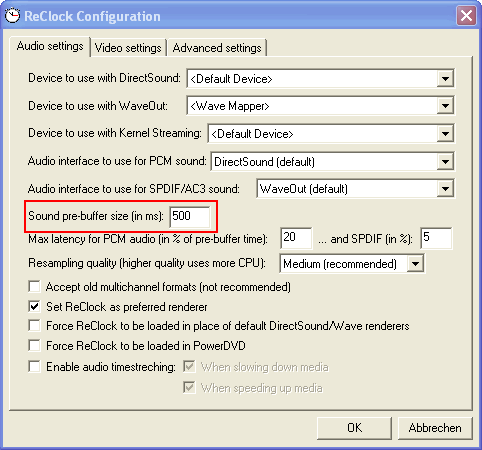
Posted 16 January 2008 - 09:34 PM
Posted 17 January 2008 - 03:57 AM
Posted 17 January 2008 - 10:07 PM
Oh. I see now that ReClock comes before you need it.
Posted 21 January 2008 - 09:57 AM
Posted 21 January 2008 - 10:04 AM
Posted 21 January 2008 - 11:30 AM
Posted 21 January 2008 - 11:40 AM
Posted 16 June 2008 - 01:38 PM