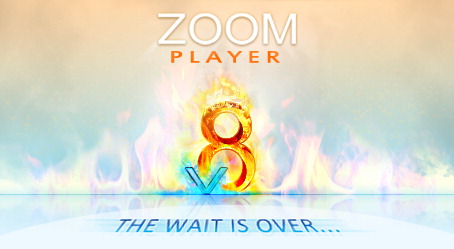
It's taken a long time, but it is finally here... Zoom Player version 8 is ready to go!
The long development time was well spent, with 120+ hot new features & settings, 60+ changes & enhancements, 100+ bugs squashed and a 52k change log.
With version 8, we worked diligently to:
- Build further upon Zoom Player's extensive customization features
- Support playback of more media formats with Smart Play profiles (WebM/WebA/VP8/TrueHD/more)
- Support the most powerful and flexible media engine with LAV Filters and FFDShow
- Support the highest video quality with EVR and MadVR video rendering technology
- Enhance many user interface elements while simplifying the overall workflow
Download Now! - More Skins - Additional Languages
Premium users:
While Zoom Player Home Premium is no longer sold, we provided existing users with a complimentary upgrade to v8
Change log from v8 RC3:
* New "TSFileSource" MPEG2 Transport Stream Smart Play profile.
Please note that the "TSFileSource" filter is not compatible with Zoom Player's
default MPEG2 Transport splitter. To ensure compatibility, switch the
MPEG2 Transport splitter to the microsoft profile.
* The BINK media format used by many games is now supported by Smart Play and
the ".BIK" extension can be associated with Zoom Player.
* Updated Smart Play profiles and file association option for the
"3gp2, 3gpp, m2t, mp2v, mp4v, mpe, mpv2 and tts" video file extensions.
* Updated Smart Play profiles and file association option for the
"adt, adts, aif, aifc, aiff, au, midi, mid, rmi, mp2 and snd" audio
file extensions.
* The ".BDMV" BluRay Movie extension can now be associated with Zoom Player.
* Zoom Player now tries to use the system default fonts in dialogs that display
windows fonts (not all dialogs use windows font).
* New Setting (Adv. Options / Interface) that controls whether Zoom Player
uses Natural or Alphabetical sorting.
* New Setting (Adv. Options / Interface / Playlist) that controls whether
the playlist editor displays item numbers next to each entry in the playlist.
* New Setting (Adv. Options / Interface / Playlist) that controls whether
the playlist editor displays the media duration (length).
* New Setting (Adv. Options / Interface / On Screen Display) controlling how
the clock function displays the time & date.
* New Setting (Adv. Options / Interface / Fullscreen Navigation / Settings)
controlling whether the line background for empty text lines is drawn.
This setting is enabled by default. If you would like to return to the
previous look, you can uncheck this setting.
* New Setting (Adv. Options / Playback / Smart Play / Settings) that
determines whether Zoom Player auto-configures the Smart Play profiles
when it first detects a new version of Zoom Player is installed.
* New Setting (Adv. Options / Playback / Controls) that determines whether
Zoom Player resume function (pressing Stop twice) should resume playback
or only restore the previous media position and remain paused.
* New Setting (Adv. Options / Playback / Video) allowing you to enable
MadVR's seek-bar. By default the MadVR seekbar is disabled as its
functionality duplicates Zoom Player's Control Bar.
* New Setting (Adv. Options / Playback / History) allowing you to
auto-save the play history after playing each media file.
* New Setting (Adv. Options / System) allowing you to change the windows font
used in most Zoom Player dialogs.
* New Setting (Adv. Options / System / Screen Saver) allowing you to optionally
set the number of second the player should remain in screen saver mode before
automatically exiting the player.
* The Fullscreen Playlist navigation interface now draws the media duration
when available.
* The Fullscreen Playlist navigation interface now highlights the currently
playing media files.
* PowerDVD 10 profile and DVD Navigator added to "Adv. Options / Playback / DVD".
* MediaPortal's TS File Reader filter is now supported by Smart Play.
* A new sub-type used by the AAC format is now supported by Smart Play.
* The Media Library and File Browsing fullscreen navigation interface's
sort function now displays a checkbox to clearly indicate the active
sorting mode.
* New navigation skin scripts variable "ActiveColor", used to highlight the
currently playing media file.
* New navigation skin scripts variables "CursorActive" and "CursorInactive"
used to specify the brightness adjustment value for the fullscreen
virtual keyboard navigator cursor.
* New function "fnSkinSelectNav" which opens the Fullscreen navigation skin
selection navigation interface (switch fullscreen navigation skin style).
+ MadVR support for non-fullscreen images while in fullscreen exclusive mode
(zoom in/out, panning, etc).
+ MadVR mouse-wheel scroll/tilt now works on the control bar.
+ The options search dialog now highlights the selected components, big thanks
to Mitko for the enhanced code.
+ Redesigned the Smart Play configuration dialog for greater clarity.
+ The Smart Play configuration dialogs now prompt you to update a modified
profile when clicking on a different profile in the list or clicking the
OK button to close the configuration dialog.
+ The guard-dog function now forces Zoom Player to close if it detects a
freeze during shutdown.
+ The "Adv. Options / Interface / Playlist - Use Media Title if available"
setting will now display the media title (if available) in the fullscreen
playlist navigation interface.
+ The "Start Player in" setting has moved from "Adv. Options / Interface" to
"Adv. Options / Interface / Position & Size".
+ The "Guard Dog" settings were moved to the "Adv. Options / System /
Guard Dog & Events" section.
+ The Local setting file saving procedure has been hardened to make it more
resilient to system crashes.
+ The Play History saving procedure has been hardened to make it more
resilient to system crashes.
+ The options dialog search window now remembers its previous height value.
+ The "System Overview" and "Missing Formats" options dialog sections have
been removed as the Install Center provides more accurate information.
+ Blanking is now disabled when closing the playing media.
+ Blanking is now hidden and restored when opening and closing fullscreen
navigation interfaces.
+ Blanking is now supported through MadVR OSD, enabling blanking without
losing fullscreen exclusive mode.
+ Pressing ESC now closes any open navigation interfaces prior to restoring
blanked secondary monitors when pressing the ESC key multiple times.
- The Windows 7 task list wasn't cleared if no items were selected.
- The Install Center now identifies 3rd party 64bit installations (e.g. 7-zip).
Thanks Gleb Egorych, Midiboy.
- When using MadVR fullscreen exclusive mode in combination with auto-changing
monitor resolution on fullscreen, exiting fullscreen did not restore the
original monitor's resolution. Thanks Hawke.
- The 'Playing new content moves the player window to the top" setting was
bringing MadVR out of exclusive mode for a split second (screen flashes).
- The "CUE" chapter parsing code has been rewritten.
It now parses unicode/ascii charsets correctly and loads meta-data
information (Perfomer/Genre/etc). Thanks Orf.
- Unchecking the "Enable TAG display" setting would hide the entire display,
including the background image rather than just the TAG display.
- Unchecking "Save last play time and date" from "Adv. Options /
Playback / History" would cause Zoom Player to forget any new items
played the next time Zoom Player was restarted.
- Choosing to hide the Zoom Player task bar icon would fail (the icon would
reappear) under certain circumstances.
- The GuardDog feature no longer restart Zoom Player if the internal screen
saver is active.
- Clicking the "Switch to Basic Mode" or "Switch to Advanced Mode" Options
dialog buttons lost any modified settings.
- The "Automatically restore volume level on replay with video files" setting
was not remembered after a Zoom Player restart.
- Fixed a complete freeze when playing audio files containing corrupt
ID3 tags.
- Fixed a very old bug where opening a media file through non-media library
interfaces would prevent the fullscreen media library navigation interface
from automatically displaying the currently playing media (if the media's
path resides within a media library category).
- The control bar and time display should now appear in the correct position
when moving the video area or zooming with MadVR.
- JPEG scanline image fixed! Thanks Spuncut/OV2.
- The Next/Previous track with no items in the playlist did not use
natural sorting to pick the currect next file to play from the same
directory as the currently playing media.
- Folder image base names did not recognize the use of paths. Thanks Orf.
- The Smart Play configuration dialogs now selects the first profile from the
list when erasing a profile so the previously erased profile's filters do
not remain active.
- Changing the navigation keyboard layout could cause a crash when closing
the skin selection dialog through the keyboard. Thanks Gleb Egorych.
- Under certain circumstances, the skin selection dialog would show media
skin selection while the navigation mode was highlighted.
- The Screen Saver and clock function accidentally labeled 'October'
as 'Saturday'.
- Shift+ESC didn't close the fullscreen navigation interface if the
"Use keyboard input to quickly search and enter data through navigation
interfaces" setting was enabled.
- When Smart Play is disabled, the Zoom Player DSP filter is no longer
part of the graph if no audio streams are detected.
- The red error dialog messages were limited to 255 characters.
- Cleaned up some of the ffdshow profile/filter names.
- Loading external icon definition files did not apply the icons to
all file extensions in some cases.



 This topic is locked
This topic is locked














